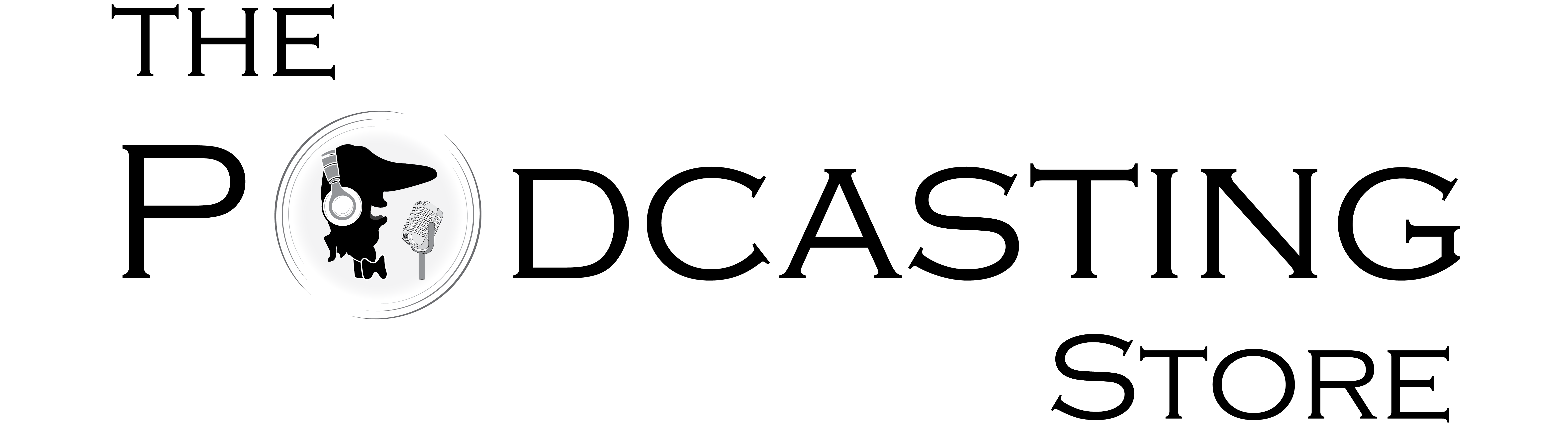Educational Video in a Hurry – One Camera Two Microphones

Our Story So Far
Since Just after Spring Break, I have had the privilege of working with the fifth grade beginning brass players at High plains School in Loveland. Every Tuesday afternoon we have been meeting and (trying) to play as a full ensemble outside, due to COVID restrictions. Unfortunately we have been battling some combination of rain, snow, and cold so full ensemble rehearsal time has been at a premium. The kids are scheduled to do a showcase for their parents next Tuesday (5/18) so we are short on time to prepare. Doubly unfortunately, Mrs. Lemons was out yesterday which seemed to contribute to a smaller than usual attendance at rehearsal.
The Problem
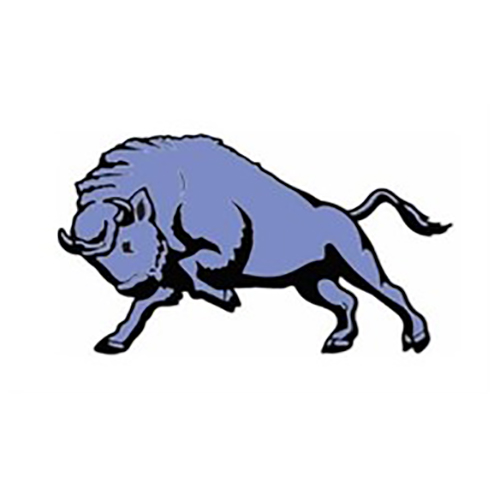
Now we find ourselves in the unenviable position of trying to put together a quality showcase with less rehearsal time than planned. While this mimics pretty much every production I have ever been involved in, fixating on what we do not have is counter productive. The repertoire we are tentatively planning for the performance has some great benefits to accomplish the best results in the shortest amount of time: namely that everything is in unison across the ensemble. What this means is the trumpets and the tubas are playing the same thing.
The Idea
So I had the idea to leverage the underlying benefit of the unison repertoire and record a practice video for the kids. They could watch and listen to me play the selections on my trumpet and use that to play along with at home. By demonstrating the correct pitches and rhythm and offering commentary about what I perceived as the potential pitfalls, they can learn these pieces rapidly on their own. If there is a more “2020 thing” than leveraging technology to overcome unforeseen obstacles I have not seen it! The trick is this video needed to happen immediately. Every day that goes by is more missed practice time.
The Process

As always, content is king. Usually I would like to use two cameras for an educational video so there is a selection of angles that can either demonstrate the concept or maintain interest by giving a different look. Since I would be playing my trumpet as well as talking (and editing time was at a premium) in this case one camera would suffice. As usual, I used my iPhone for this purpose.
Solving the video problem was easy, but the audio was something else entirely. I needed to be able to speak as well as play trumpet and be clearly heard doing both. This means two microphones. The R0DE Wireless GO II was ideal for this application. It seamlessly integrates with my iPhone, so I did not have to worry about multiple audio sources that would need to be synched up, and it has two channel recording already built in. I put one transmitter across the room for the trumpet and attached a Azden lavaliere microphone to the other and clipped it to my shirt. This keeps the microphone out of the way but in the proper location to record sound.

There are two free pieces of software I use for edition audio and video: Shotcut and Audacity. While you can edit audio in Shotcut, Audacity just does it better. The problem with recording the audio onto the video track in your iPhone is that Audacity does not recognize the .mov file, so it can edit it. SO the next step was to render the .mov file into an mp3 in Shotcut and then edit that in Audacity. Easy peasy!
The R0DE Wireless GO II records each transmitter into different channel, so unedited transmitter one will be in your left ear and transmitter two will be in your right. Now the challenge in audacity was to take the two separate tracks and mix them into one audio source. This is actually super easy to do in Audacity, which is why I picked that program. Then when I listened to the audio it was as I feared. The trumpet playing redlined my lavaliere mic and my speaking bled through onto the trumpet track. No problem! I edited out the trumpet playing from the speaking track and the speaking from the trumpet track and then balanced the levels of each track individually. I exported that as an mp3 and then loaded it back into Shotcut as an audio track and muted the original video.
Why go to all this trouble? First, its a lot easier than it sounds (and gets easier the more you do it). Second, the quality of audio and ability to edit and control it is outstanding. What the kids hear is most important in this video, so I need to get it right. And third, I did not have a lot of time to futz around with lining up audio and video tracks. Doing it this way created an audio track that was the exact same length as my video and lined up perfectly.
After that I added title cards, some text, and a couple of fade in/fade outs just to make it feel like a finished video. Render, upload, publish. Super quick quality content!
Conclusion
The kids have worked too hard to have circumstances beyond their control derail them from performing at their best. Using this kind of technology in this way is exactly the reason we started The Podcasting Store in the first place. Developing a few audio and video recording and editing skills and then using them to help educate kids is always a worthy investment. I am glad to have the ability to make and share this kind of content.
And if you have been thinking of making video content like this but don’t know where to begin, please reach out to me! I am happy to discuss whatever challenges you are facing and whet the right solution is so you can overcome them.